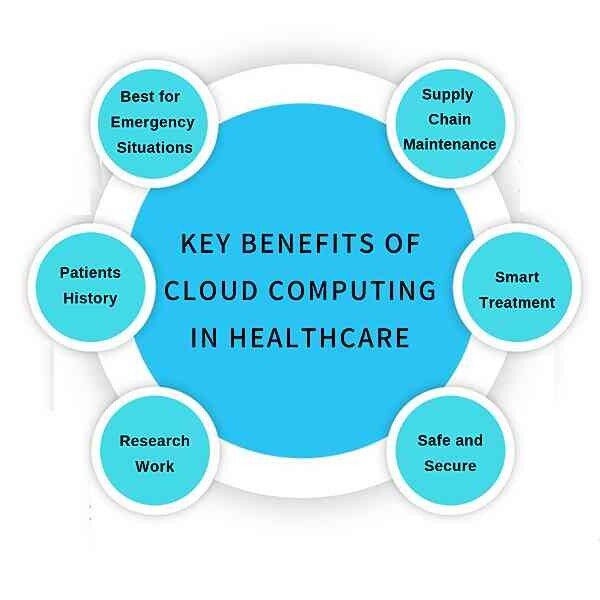Cloud computing in healthcare

Cloud computing in healthcare has to do with the use of remote servers or data centers to manage, store, and protect healthcare-related data through the Internet.
This is in contrast to using on-premises servers or data centers.
The healthcare industry has come a long way in optimizing its data management practices, starting with the conventional documentation of health data on paper, to the use of electronic medical records on on-premises servers and personal computers, and finally to the adoption of cloud computing in hosting a variety of health data in electronic health records and running advanced analytic applications like machine learning on health data.
Aside from health data management, cloud computing offers benefits to stakeholders in the healthcare industry.
It has been proven to benefit health organizations by cutting down on operational costs while increasing the efficiency of health professionals in delivering high-quality, personalized care.
The connected nature and remote accessibility of cloud computing increase patient engagement, as they can access their health data and be involved in their care from their location of residence.
Healthcare cloud market statistics
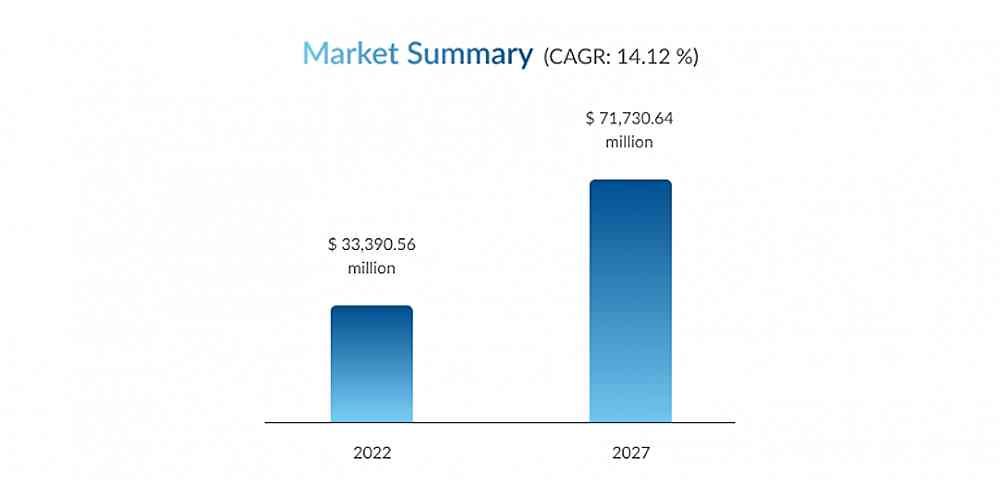
According to a report by Mordor Intelligence, the global healthcare cloud computing market was valued at USD 33.3 billion in 2021, and it is expected to reach USD 71.7 billion by 2027, registering a CAGR of 14.12% during the forecast period of 2022–2027.
The report also revealed that electronic health records (EHR) are expected to hold the largest market share by application, while North America accounts for the same by location.
The growth is driven by an increase in the use of cloud-based healthcare solutions, including electronic health records (EHRs), e-prescribing, telehealth, remote monitoring, mHealth, big data analytics, data science, wearable devices, Internet of Medical Things (IoMT), etc.
Cloud computing

Cloud computing involves technologies that allow individuals, teams, or businesses access to data or computing services, including servers, storage, databases, networking, software, analytics, etc., over the Internet without the need for on-premises physical infrastructure.
The cloud exists to provide easy, scalable access to computing resources and information technology services to improve innovation and economies of scale.
These resources and services make up the cloud infrastructure, which is hosted at remote data centers and managed by a cloud services provider (CSP).
To understand how cloud computing works, imagine a computer system with two ends, the front-end (client or user-facing, e.g., web pages) and the back-end (data repository/databases, servers, etc.), connected by a network, the internet.
Everything that takes place in the back end takes place in the cloud on a cloud platform.
This is called serverless computing, and it frees up business developers’ time to focus on developing business applications.
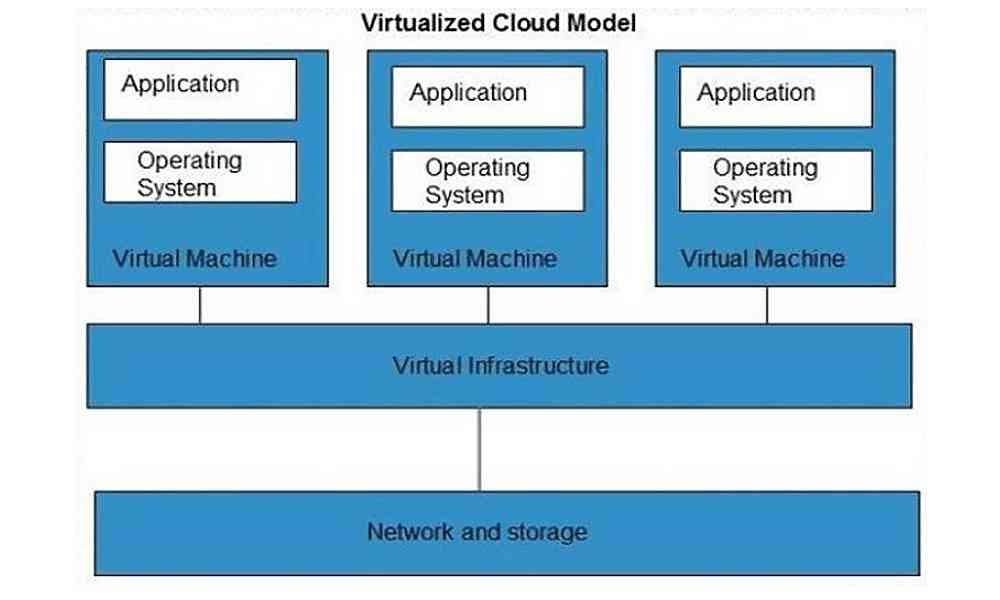
Cloud computing is a contrast to having a local on-premises data infrastructure.
To offer services, cloud platforms depend on virtualization, a process that enables CSPs to make maximum use of their data center resources by dividing the components of a single computer, e.g., processors, storage, operating system, memory, etc., into multiple virtual divisions, turning the single computer into multiple virtual independent computers or environments.
Virtualization can be achieved using either virtual machines (VMs) or containers.
It enables more efficient use of cloud resources.
CSPs benefit from a greater return on their hardware investment, while businesses benefit by paying for only the computing resources they need at a time.
Characteristics of cloud platforms
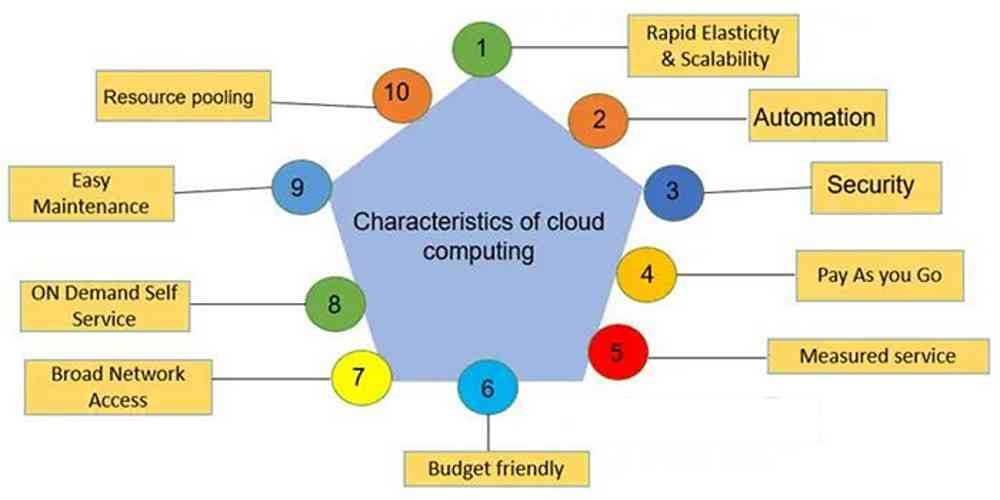
The common cloud platforms share the following characteristics:
- Elasticity and scalability: the usage of cloud resources is flexible; businesses can scale up as computing needs increase and scale down as they decrease. This helps businesses measure up to the dynamic demand of end-users.
- Automation: cloud infrastructure requires minimal interaction from humans. CSPs maintain and modify cloud services through automated configurations, which facilitates the expansion of cloud services.
- Security: cloud platforms offer some of the cheapest but best security services around the world, in that CSPs invest in top-level security measures to protect the content on their platforms.
- Pay as you go: businesses only pay for the cloud services they use, more when demand rises and less when it falls.
- Measured service: cloud services are metered by cloud systems that monitor, optimize, and control the usage of cloud resources.
- Budget-friendly: apart from not paying for physical infrastructure, businesses save costs by leveraging the shared infrastructure in cloud services, the pricing of which is based on the features and functionalities they choose to use.
- Broad network access: business team members can access and use cloud services and upload data through the internet from any location around the world using any device of their choosing.
- On-demand self-service: cloud computing works on a self-service model. It delivers on-demand service with features to monitor computing capabilities, server time, and network storage, eliminating the traditional need for IT administrators to manage computing resources.
- Easy maintenance: CSPs do not bother businesses with activities involving updating and maintaining cloud platforms.
- Resource pooling: cloud platforms provide services to several businesses using the same physical resources, allowing them to share physical infrastructure while retaining individual privacy and security over their data.
- Resilience: cloud platforms implement measures to withstand technical drawbacks and ensure business applications continue to run by offering redundant resources to bolster demand when high, utilizing multiple data centers across the globe for continued server uptime, and maintaining backup cloud nodes.
- Migration flexibility: cloud computing offers data transfer flexibility and ease to and from the cloud or in between different cloud platforms.
Common cloud vendors
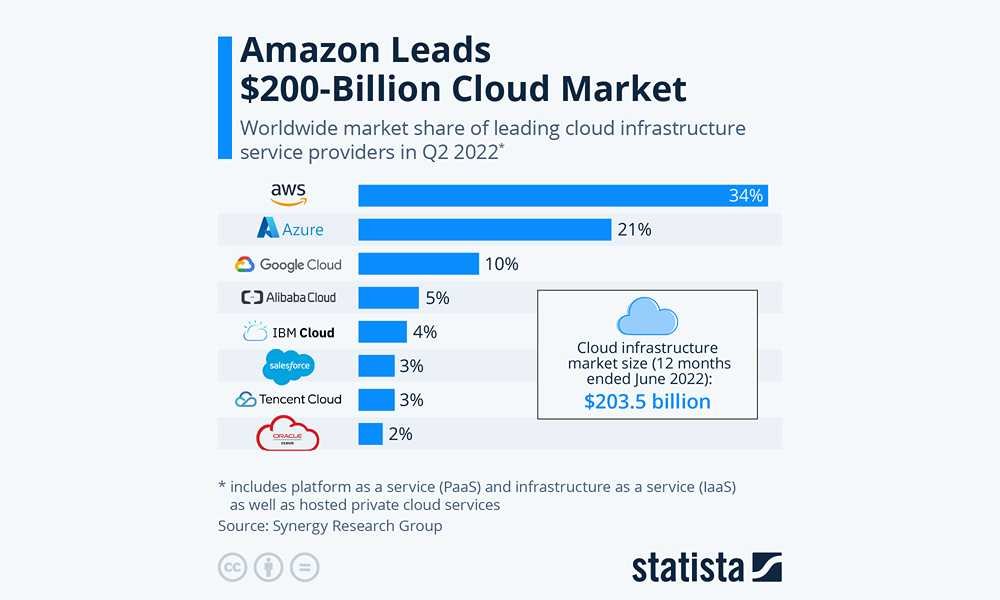
In Q2 2022, the global cloud computing market is estimated to be more than $200 billion, with Amazon AWS taking the lead with a 34% market share, closely followed by Microsoft Azure and Google Cloud.
Other cloud providers include Alibaba Cloud, IBM Cloud, Salesforce, Tencent Cloud, Oracle Cloud, etc.
Cloud computing models
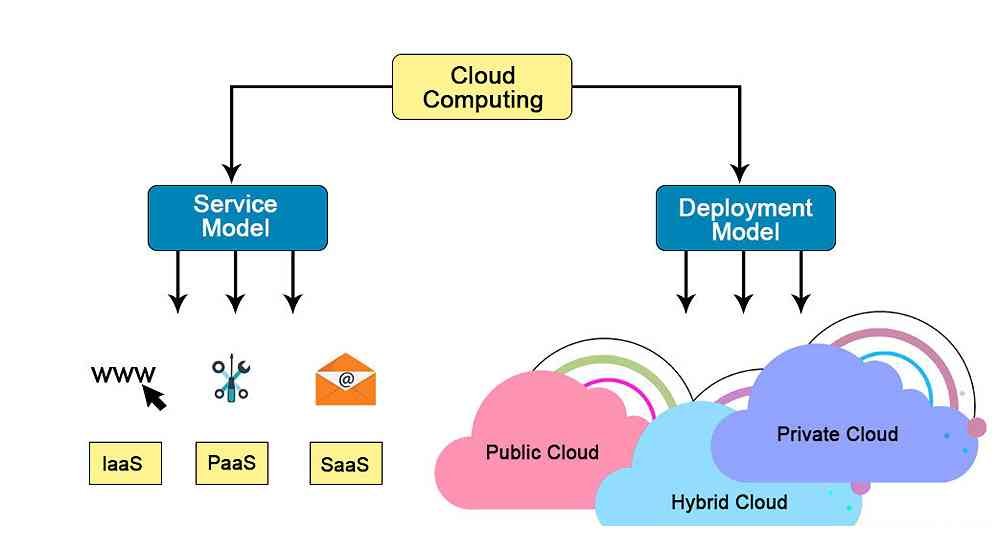
The use of cloud computing in a project starts with a selection of appropriate service (the cloud provider service offerings) and deployment (manner of delivery of cloud services) models to suit the needs of the project.
These models can be used independently or together.
Service models include Infrastructure as a Service (IaaS), Platform as a Service (PaaS), and Software as a Service (SaaS), while deployment models include public cloud, private cloud, and hybrid cloud, respectively.
Cloud service models

1. Infrastructure-as-a-Service (IaaS)
IaaS provides on-demand access to computing resources, including physical and virtual servers, software licenses, storage, and networking over the Internet, on a pay-as-you-go basis.
Being on-demand enables users to make use of resources as needed, reducing the need for businesses to make high, up-front capital expenditures or keep unnecessary on-premises infrastructure to accommodate periodic spikes in demand.
Compared to the other types of service models, IaaS offers the highest level of control over cloud resources.
It is mainly used by IT teams and network architects, essentially every business that aims to build their applications from the ground up and aims for the highest level of control over cloud resources.
An example of IaaS is Amazon AWS.
2. Platform as a Service (PaaS)
PaaS provides on-demand access to software infrastructure and development tools like database management, operating systems, etc. for developing, running, testing, deploying, and managing applications over the internet.
These CSPs offer application development resources on their cloud platform and often host the applications after development.
These resources can be accessed using APIs, web portals, or gateway software.
They are often designed using containers.
Containers virtualize the operating system, enabling business applications to run on any platform without modification or the need for middleware.
PaaS offers a lesser level of control over cloud resources compared to IaaS.
It is mainly used by software developers.
Examples include Salesforce’s Lightning Platform, AWS Elastic Beanstalk, and Google App Engine.
3. Software as a Service (SaaS)
SaaS is a model where the software application is delivered as a service over the Internet.
This software application is hosted in the cloud and accessible using a web browser, a dedicated desktop client, or an API that integrates with the end user’s device.
Also known as cloud-based software or web services, it is the model that offers the least control over cloud resources, compared with IaaS and PaaS.
Businesses and individual end-users are not bothered by the underlying hardware and the operating system.
SaaS offers a great advantage in that it offers applications to several individuals and businesses from a virtual environment and easily delivers changes and upgrades to software applications.
It is the primary delivery model for most commercial software today; a common example is Microsoft Office 365.
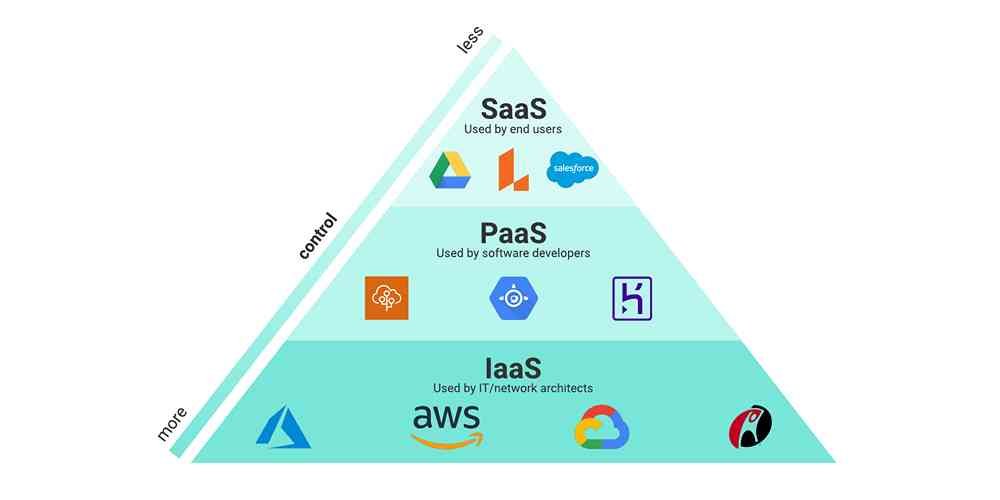
Other as-a-service models include:
- Artificial Intelligence as a Service (AIaaS)
- Backend as a Service (BaaS)
- Blockchain as a Service (BaaS)
- Cloud as a Service (CaaS)
- Containers as a Service (CaaS)
- Commerce as a Service
- Communications as a Service
- Compiler as a Service
- Compliance as a Service
- Content as a Service
- Data as a Service (DaaS)
- Device as a Service (DaaS)
- Database as a Service (DaaS)
- Disaster Recovery as a Service (DRaaS)
- Environment as a Service (EaaS)
- Framework as a Service (FaaS)
- Hardware as a Service (HaaS)
- IoT as a Service (IoTaaS)
- Knowledge as a Service (KaaS)
- Location as a Service (LaaS)
- Monitoring as a Service (MaaS)
- Management as a Service
- Messaging as a Service
- Metal as a Service
- Mobile Backend as a Service
- Network as a Service (NaaS)
- Operations as a Service (OaaS)
- Ransomware as a Service (RaaS)
- Security as a Service (SaaS)
- Storage as a Service
- Unified Communications as a Service (UaaS)
- Video as a Service (VaaS)
- Virtualization as a Service (VaaS)
- Workspace as a Service (WaaS)
- Anything (or everything) as a Service (XaaS)
- Etc.
Cloud deployment models
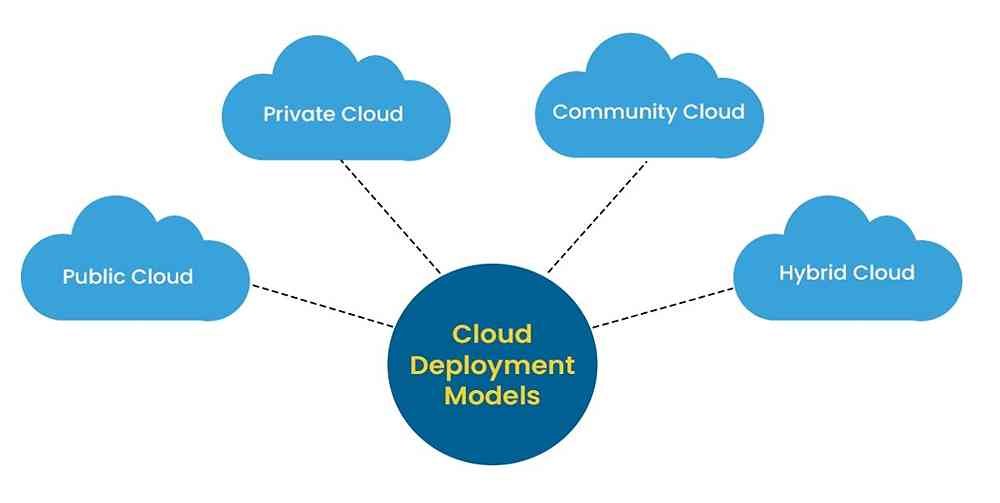
1. Public Cloud
A public cloud is a type of deployment cloud computing model in which CSPs make computing resources available to all users publicly over the internet.
The computing resources can be hardware infrastructure, development tools, or SaaS applications.
Access to the resources might be free or paid—subscription-based or pay-per-usage.
Also termed a multi-tenant environment, public clouds share cloud resources among all the users and clients of the cloud platform.
CSPs manage the infrastructure needed to run users’ applications.
The public cloud is elastic and flexible, adjusting to meet workload demands.
Businesses and users benefit from the greater efficiency, cost savings, and fewer wasted resources that public clouds offer.
Leading public cloud service providers include Amazon Web Services (AWS), Microsoft Azure, IBM, and Google Cloud Platform.
2. Private Cloud
A private cloud is a type of deployment cloud computing model in which all cloud resources are dedicated to and accessible by a single customer only.
Often designed for organizations to comply with regulatory requirements, private clouds are often hosted on-premise in a private data center, though they can be hosted by a CSP and offered as IaaS or PaaS, to offer all the benefits of cloud computing alongside the access control, security, and resource customization of on-premises infrastructure to the private user.
This way, the user can control the management of their data and design the computing infrastructure as they see fit, an act that adds an extra layer of security compared to public clouds.
Organizations that deal with sensitive data often opt for a private cloud, including those involved with confidential documents, intellectual property, personally identifiable information (PII), medical records, etc.
Common private cloud technologies include VMware and OpenStack.
3. Hybrid cloud
A hybrid cloud is a type of deployment cloud computing that combines public and private cloud environments.
It involves the use of multiple cloud services, including IaaS, PaaS, and SaaS, from two or more leading public cloud providers.
This type connects private and public cloud setups into a single infrastructure that runs all of the user’s applications and also automates interactions among the cloud setups.
The hybrid cloud offers the best of both worlds: an option to optimize cloud services, choose the best private or public cloud for each application, and be able to transfer data quickly between the cloud setups.
This helps create a unified, automated, and scalable cloud environment that takes advantage of all public cloud benefits while maintaining control over the use of sensitive data, thereby achieving their objections more effectively and cost-efficiently than they would with a standalone cloud setup.
4. Community cloud
A community cloud is a type of deployment cloud computing in which the cloud infrastructure is shared among multiple organizations with common concerns.
This is a newer type of deployment model compared to public, private, and hybrid models.
It is a hybrid form of private cloud that allows these multiple organizations to work on a shared ‘private’ platform and is either managed by these organizations and hosted on-premises or by a CSP and hosted off-premises.
Community cloud is deployed in private projects that involve a community where it is necessary to have a centralized cloud infrastructure and members share similar interests, including security, privacy, performance, and compliance requirements.
This is the cloud model often used by governmental departments, especially in healthcare, where health professionals must share patient records while complying with governing regulations.
Cloud Security

The security of user data kept away in a CSP’s remote data center is a concern for businesses contemplating cloud adoption, especially for public cloud platforms where CSPs share their underlying hardware infrastructure with numerous customers.
There are several security benefits cloud platforms offer, including centralized security architecture, cheaper but up-to-date security measures, updated applications, and ease of maintenance and repair.
A study by McFee revealed that 52% of businesses experience better security after adopting cloud platforms compared to on-premises data infrastructure.
Nevertheless, maintaining security on cloud platforms demands a different approach.
Some best practices for cloud data security include data encryption, good cloud access management, strict adherence to regulatory compliance standards, active monitoring of connected systems, etc.
Obisesan Damola
Damola is a medical doctor who has worked in the Nigerian healthcare industry for a little over 3 years in a number of primary, secondary, and tertiary hospitals. He is interested in and writes about how technology is helping to shape the healthcare industry. He graduated from the College of Medicine, University of Ibadan, the foremost medical training institution in Nigeria.